 Today we have a special guest article written by one of Australia’s foremost SEO and Digital Marketing Experts – James Norquay of Prosperity Media.
Today we have a special guest article written by one of Australia’s foremost SEO and Digital Marketing Experts – James Norquay of Prosperity Media.
It’s a really important topic that James has chosen to write about – doing due diligence on domain names or websites before committing to buy them.
If you think about it, when you buy a house, you generally get a “Property Condition Report”. So why not consider doing the same when making a significant “cyber property” purchase?
______________________________________________________________
Crucial SEO Due Diligence Tips – James Norquay
BEFORE you acquire a new domain name or website, please consider the following!
Buying a new domain or web business can be a costly acquisition for most business owners. Quality domain names and web businesses usually range between $X,XXX – $XXX,XXX+. The problem is that many businesses owners do not do correct due-diligence during the acquisition process.
We have encountered several business owners who have come to our business after buying a domain name or website in the $XX,XXX+ range and then realised that it in fact has serious Google issues or has prior link based issues. These problems can take years to repair based on how severe the issues are.
We also deal with clients who have taken on the wrong digital agency to assist with SEO and Link Acquisition, resulting in penalties from Google. These penalties can result in serious loss of revenue for the business. Further details here.
If your business is making a significant acquisition, like those described, you want to ensure that the domain has no legacy issue. Legacy issues on the domain can be several things, including:
- The domain name has low quality spam links pointing to it
- It could be blacklisted on Facebook
- It has been hit by a Google Panda Algorithm Update
- It has been hit by a Google Penguin Algorithm Update
- It has been hit by a Google Manual Action
I’ve highlighted some steps you can take to ensure that you do not purchase a domain with legacy issues.
Complete a search visibility analysis on the domain
A great tool to complete search visibility analysis on a domain is SEMRush.com. As you can see from the following example taken from SEM Rush, the domain suffered a significant loss of traffic in October 2012. This is a clear indication something is wrong on the site. If you see this during early analysis you would need to sort more data.

Complete a penalty analysis check on the domain
A fantastic free tool to check for legacy penalty/algorithm issues on a domain is the Website Penalty Indicator Tool . This tool matches up past penalties on a domain and shows where potential issues may lie. The example listing below shows that this site has been targeted by Google Penguin during an update.

Test if the domain is black listed on Facebook
You can easily test if a domain is black listed on Facebook by sharing the domain and then attempting to click on it. If it brings up a warning sign that usually means the domain has been black listed. An example from another business owner who had his domain black listed on Facebook can be viewed here.
Use the site:website.com command
If you are buying a website ensure you use the site:website.com search query in Google. This will show you if the domain is indexed still and which pages are currently in the index.
Pro Tip – Usually the first 10 pages on page 1 for this query are also your highest authority pages on your site, so you can use these for internal link juice.
Search for prior mentions of the domain name on Google Product Forums
Another handy tip is to look for past questions in Google Product forums. Sometimes when a website owner has problems they use public forums to post about these problems whilst seeking advice on how to fix them. Check out these forums here.
Simply search on Google for your brand name and look for any forum threads where prior business owners have asked about potential issues.
Complete analysis of the link profile (Past Links & Anchor Text Distribution)
Two great tools to complete link profile analysis are Majestic and Ahrefs.
You want to be looking for at least 95% + use of branded and natural anchor text in the link profile.
If there is approximately 70% generic anchor text this can be a sign the domain is spammed.
An example of a clean link profile is a site such as Big W. As you can see below, they have a good use of branded anchor text. There is limited use of generic anchor text spam in the profile.
If Big W’s link profile was spammed with terms such as “Shopping Online” or “Baby Clothes Online”, this would be an indication of potential legacy issues.

Complete a Link Detox on the domain
It is also advisable to use Link Detox on the domain when completing analysis. This tool will show you where the potential legacy issues are. If your domain has a high risk on the Link Detox analysis this is a sign that the link profile is poor quality and a disavowal may be needed.
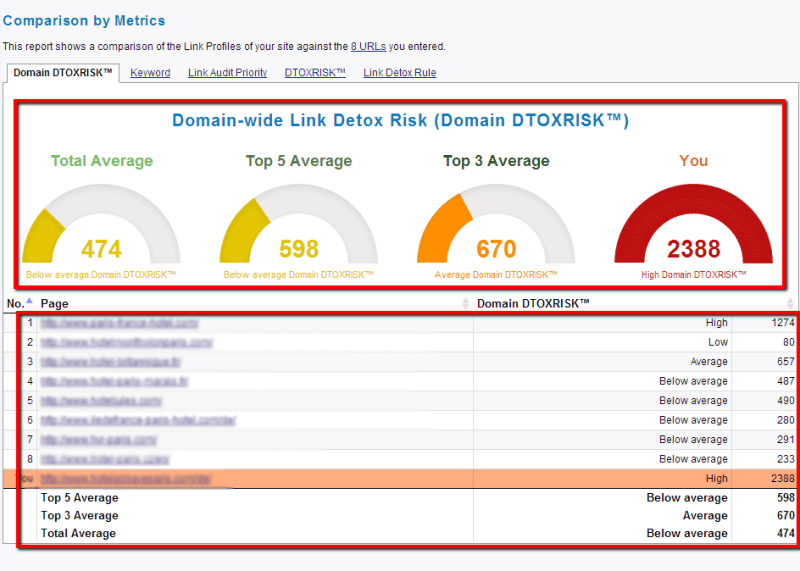
Ask for access to Google Analytics and Google Search Console
You really need to ask for access to Google Analysis and Google Search Console when you are seeking data. The best thing you can do is complete month to month data comparisons in Analytics.
A good example is comparing channel data for January 2014 vs January 2015. If there is a decent drop off with traffic, this is an indication that something has gone wrong with the site.
Ensure to check Bing for penalties
If you are buying a large web business, you would also want to see if the site has any legacy issues on Bing.
Bing has similar penalties to Google for sites which have spammed the index in the past. A good tool to complete analysis is Bing Webmaster Tools .
Check prior versions of content on the website/domain
It is important to check the prior versions of the website using Way Back Machine. This will assist with any possible legacy content issues on the domain. The website or domain could have been used for a “bad neighbourhood” style website which could cause long term issues so you always want to check what the site was in the past and how it was structured.
Also if you are buying a website do a quick scan on Copy Scape to ensure that their are no duplicate content issues.
Conclusion
Overall these tips should assist any potential buyer when completing analysis on a new domain purchase or website purchase. You have to ensure that correct analysis is completed prior to the transaction, because if you are paying 6 figures for a digital business or domain name and you do not do the correct research, your asset can easily lose 50% of its value.
That being said if you find a website/domain has legacy issues, it may still be worth buying. You just need to guarantee that you do the correct analysis on the digital property. You should also make sure you have the right team working behind the property to fix the problems.
If you are looking for assistance or advanced SEO, please do not hesitate to contact the team at Prosperity Media today. We’d be happy to have an obligation free chat!
____________________________________________________________________________
About the Author
James Norquay has worked in the SEO and digital marketing field in the Australian market for over 10 years. He started working in the field by developing his own network of content websites. These sites generated over 20 million unique visitors, which he later sold.
He then moved into consulting, working directly with companies such as Virgin Mobile, Open Colleges, David Jones, Woolworths, Apparel Group, Maurice Blackburn, Travel NT and Citi Bank to drive SEO and inbound marketing growth.
He currently works as Consulting Director at a high performance SEO and Inbound Marketing Company called Prosperity Media based in Town Hall – Sydney. The team works with ASX listed companies, funded startups and mid-sized business.



You must be logged in to post a comment.